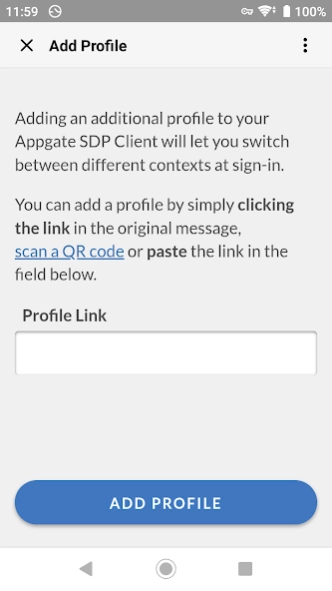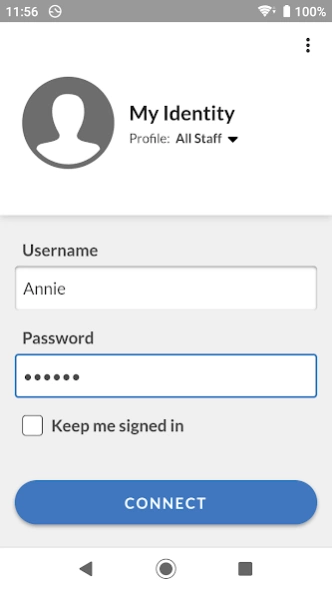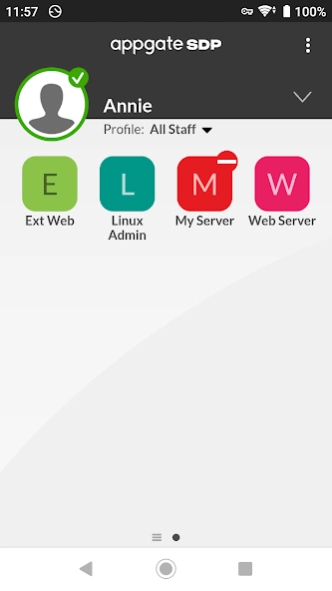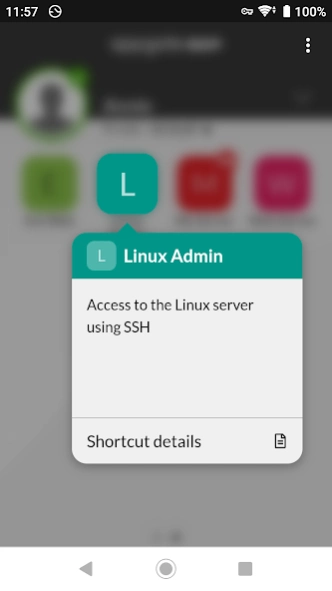Appgate SDP Client 6.3.0-33226
Free Version
Publisher Description
Appgate SDP Client - Appgate SDP mobile Client - part of the Appgate ZTNA enterprise solution
Appgate SDP provides users with secure access to enterprise and cloud-based resources. Please note: Before this app can be used, your company will have sent you the required Client profile to use.
Once implemented, Appgate SDP dynamically creates multiple secure, encrypted VPN tunnels using the built in Android VpnService. These VPN tunnels are dynamically-generated, so each user session effectively becomes a “segment of one”. The VPN tunnels terminate on Gateways where access criteria precisely controls which remote servers each user can access based on multiple variables, such as the user’s device, location, time of day and operating system revision. Appgate SDP also integrates with your existing business systems to create truly dynamic access rules.
For everyone else, the network resources are invisible and completely inaccessible, dramatically reducing the attack surface of typical flat corporate networks. Appgate SDP even cloaks itself, hiding the system from prying eyes.
Appgate SDP is built like the cloud – massively scalable, distributed and resilient. It implements the Software-Defined Perimeter architecture, allowing organizations to adopt a Zero-Trust security model for mobile and desktop users, across on-premises, hybrid, and cloud environments.
For more information see:
https://www.appgate.com/software-defined-perimeter
For the End User License Agreement see:
https://www.appgate.com/legal/product-and-service-terms-and-conditions
About Appgate SDP Client
Appgate SDP Client is a free app for Android published in the Office Suites & Tools list of apps, part of Business.
The company that develops Appgate SDP Client is Appgate. The latest version released by its developer is 6.3.0-33226. This app was rated by 6 users of our site and has an average rating of 4.3.
To install Appgate SDP Client on your Android device, just click the green Continue To App button above to start the installation process. The app is listed on our website since 2024-03-07 and was downloaded 230 times. We have already checked if the download link is safe, however for your own protection we recommend that you scan the downloaded app with your antivirus. Your antivirus may detect the Appgate SDP Client as malware as malware if the download link to com.cryptzone.appgate.xdp is broken.
How to install Appgate SDP Client on your Android device:
- Click on the Continue To App button on our website. This will redirect you to Google Play.
- Once the Appgate SDP Client is shown in the Google Play listing of your Android device, you can start its download and installation. Tap on the Install button located below the search bar and to the right of the app icon.
- A pop-up window with the permissions required by Appgate SDP Client will be shown. Click on Accept to continue the process.
- Appgate SDP Client will be downloaded onto your device, displaying a progress. Once the download completes, the installation will start and you'll get a notification after the installation is finished.